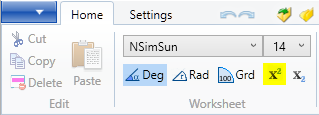Exponent shortkey
|
|
-
There are several methods to write an exponent (superscript mode). For exponent 2 and 3, you can use the shortcuts Ctrl + 2 Ctrl + 3
-
The keys Ctrl + 2 writes exponent 2 (a2)
-
The keys Ctrl + 3 writes exponent 3 (a3)
|
Superscript Button X2
With the button x2 you turn on the super mode to write arbitrary exponents in the Superscript style.
To do this, click the x2 button in the Home-> Worksheet group.
Alternatively you can also activate the Supermode with the keys F3 or Ctrl + 6 (^)
|
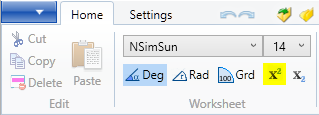
|
| |
-
If the cursor is located over a character or an area is selected, the characters will changed to Superscript.
-
If the cursor is located on a blank cell, the Superscript mode is activated.
The following characters are written in Superscript until the mode is switched off.
-
The Enter key or the = keys also terminate the Superscript mode.
|