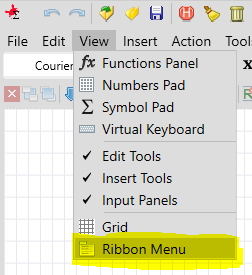Menu Style
Description of the RedCrab Calculator menu style settings
Change Menu Style
|
Starting with RedCrab Version 7, you can choose between a user interface with a classic menu or a menu ribbon. The classic menu with Toolbox is narrower and is particularly suitable for smaller screens of tablets and notebooks. The Ribbon has a better overview.
The Classic Menu
The font size of the menus can be adjusted.
To switch from the the classic to the ribbon menu, click on the menu item "View / Ribbon Menu"
The Ribbon Menu
Switch from the ribbon to the classic menu, with a click on the menu item "Classic Menu" in the group "Settings / View"