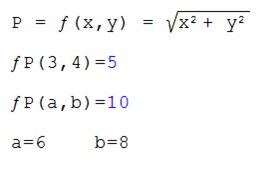Functions
Description of how to define your own function in RedCrab Calculator
Define a Function |
|
|
This section describes how to define your own function in the RedCrab Calculator.
|
|
|
|
|
Examples |
|
|
A call to a user-defined function must be marked with the function sign to the left of the function name |
|
|
|
|
The arguments can be any expression, such as values, variables, or some other function |
|
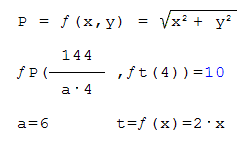 |
|
Visibility of function parameters |
|
|
|