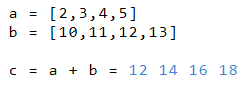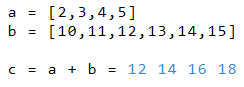Data fields
Description of the calculation with data fields
|
This page describes the calculation with multidimensional data fields. For more information of definition and caltulation see the page Creating and Calculating lists and tables. Basicly
|
|
|
Example
|
|
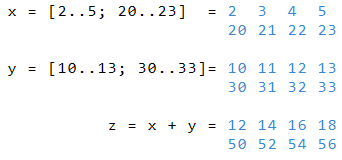 |
|
|
In the next example, excessive elements of b are ignored. |
|
|
|
|
In this example, the third line of b is ignored. |
|
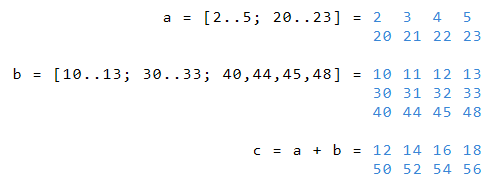 |
|
|
This example shows the addition of a to rows 1 and 3 of variable b |
|
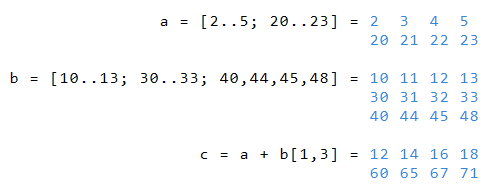 |
|
Create more-dimensional data arrays |
|
|
In the above examples, each index of b is calculated with the corresponding index of b. Alternatively, RedCrab can compute arrays in which each index of a is computed with each index of b.
|
|
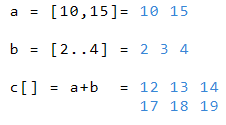 |
|
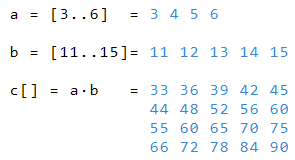 |
|
|
The result of multiplying the one-dimensional array a and the two-dimensional array c is the three-dimensional array d |
|
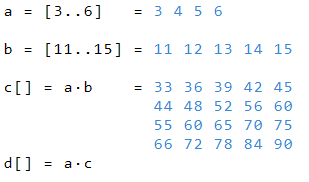 |
|
|
|
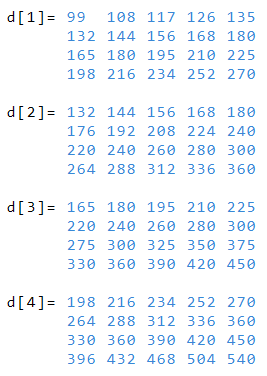 |
|
|
|