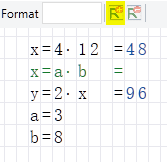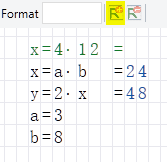Remark
Description how to disable formulas with Remark
Disable Formulas with Remark |
|
|
With the Remark button R+ in the toolbar selected areas or entire fields can be marked as a comment. You can use this feature to write comments directly to the spreadsheet, or disable formulas in calculations and calculate different values without having to retype . The marked areas are displayed in green and excluded from the calculation. To reset the selection, click the Clear Remark button R-. When you select a part of a formula, only the selected text is marked as a comment. If no text is selected, the entire box is marked as a comment. This function can also be performed with the function key F2 |
|
|
Examples The example below shows an error message because the reference variable x has two different definitions |
|
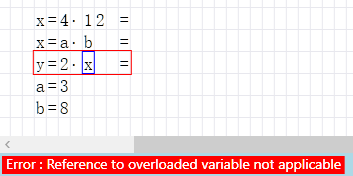 |
|
In the examples below, the variable y is calculated with different values of x. Controlled by the Remark selection |
|
|
|
|